Category: Tutorials
Knowledge is power, and we've got plenty to share! Dive into our
news section and stay informed about all things exciting.

2024’s Biggest WordPress Design Trends to Follow
Staying current with the latest trends is critical for website owners and designers in the ever-evolving world of web design.

How to Use Background Color and Images in Smart Slider 3
Welcome to the fascinating world of sliders! You’ve come to the right place if you are a WordPress lover wanting to add life to your website.

How to Animate Text & Images Like a Pro
If you ever wondered how to give your website some life and make an impression on your visitors, you’ve come to the right place.

10+ FAQs on WordPress Sliders: Everything You Need to Know
We’re thrilled to delve into the world of WordPress sliders! They can be a game-changer if you want to boost your website with dynamic content.

Alt Backgrounds: Why Alt Text Matters
Creating visually appealing and captivating web designs is just one aspect of this huge field.

Digital Product Design: Made Easy with Smart Slider
Today, user experience is indispensable, and creating visually captivating products is essential to grab the attention of your target audience.
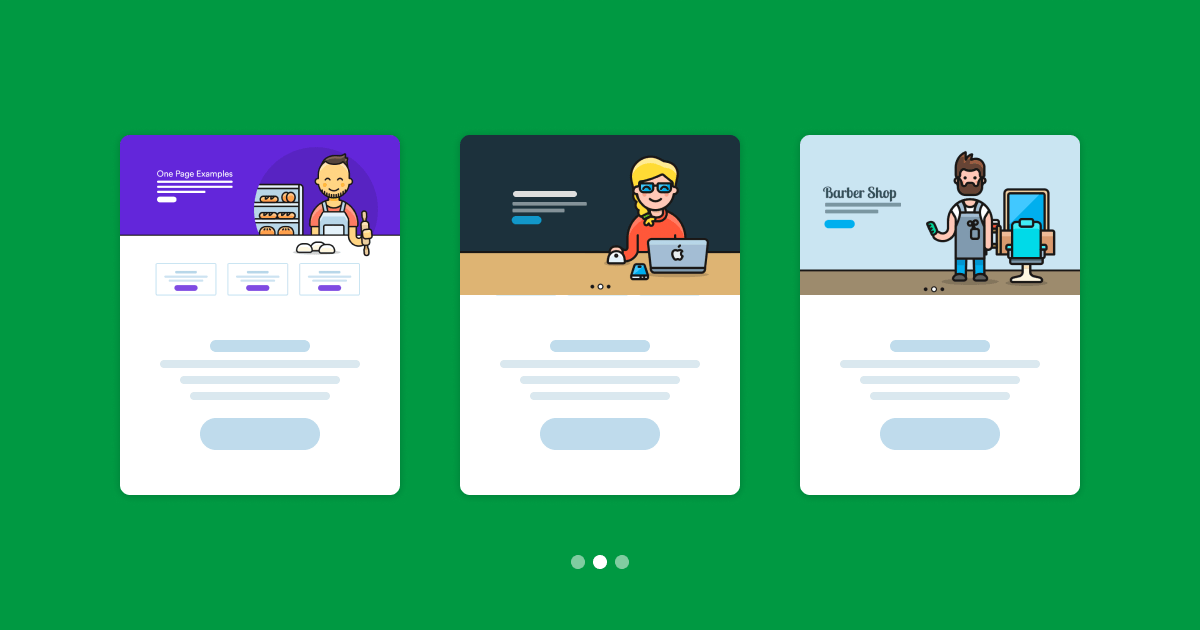
Step-by-Step Guide: Create an Image Carousel in WordPress
One of the easiest ways to engage your audience is providing them with dynamic and visually appealing content.
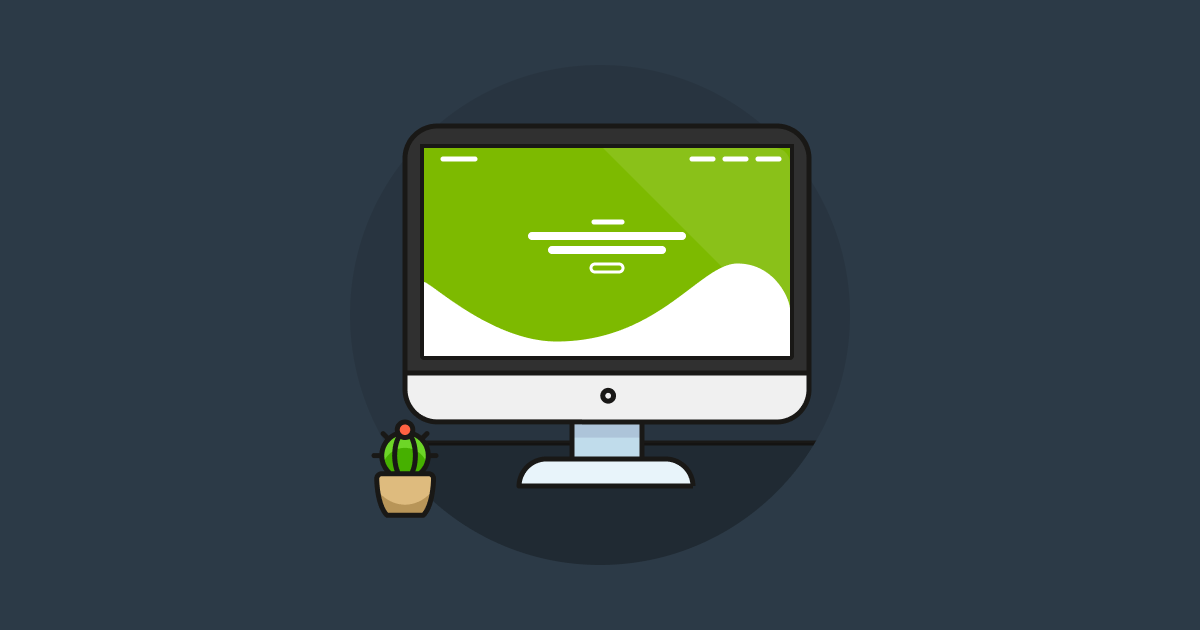
How to Use Shape Backgrounds in Web Design?
It’s more essential than ever to create a website that stands out from the competition in this fast-paced digital world that we live in.
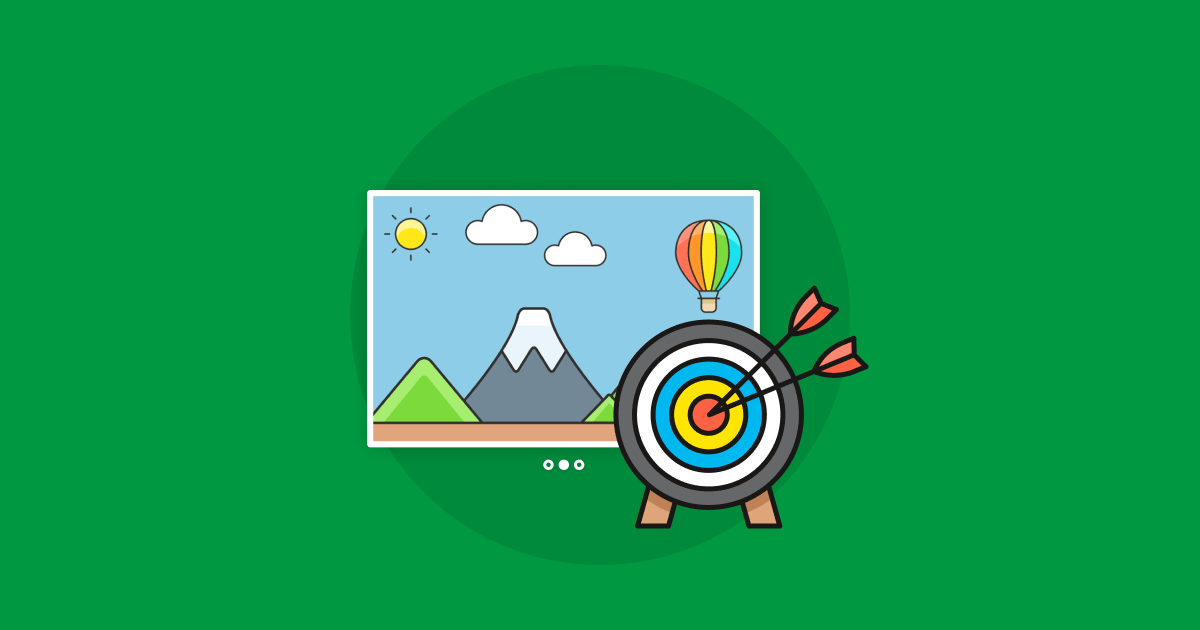
How to Increase Your Website’s Conversion Rate with Smart Slider
It can be overwhelming to make your business stand out from competitors in today’s digital age.
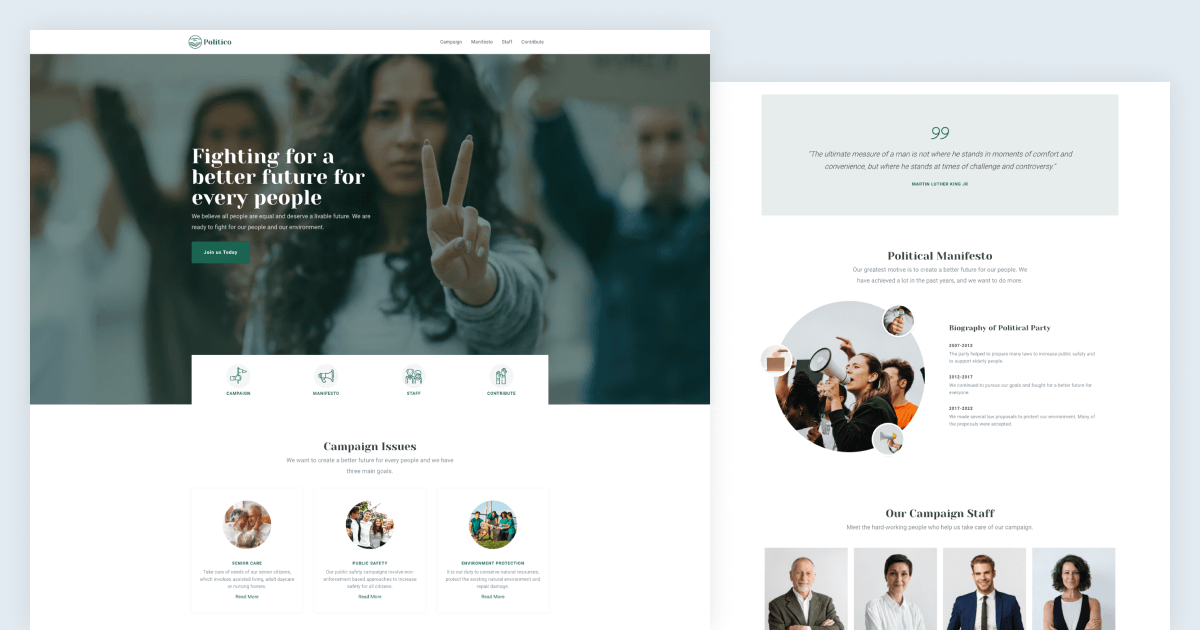
How to Customize a Slider Template?
There’s one thing most people do when they’re about to create a new slider.

What is a Text Slider and How to Create it in WordPress?
People think of sliders as rotating images, because that’s what they typically see.

How To Make Your WordPress Site More Accessible
WordPress offers a wide range of accessibility tools and plugins – but it’s up to web creators to use them effectively.